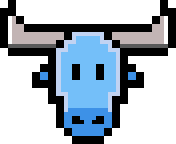atoum/reports-extension
atoum/reports-extension 

Install it
Install extension using composer:
composer require --dev atoum/reports-extensionEnable the extension using atoum configuration file:
<?php
// .atoum.php
require_once __DIR__ . DIRECTORY_SEPARATOR . 'vendor' . DIRECTORY_SEPARATOR . 'autoload.php';
use atoum\atoum\reports;
$extension = new reports\extension($script);
$extension->addToRunner($runner);Use it
HTML coverage report
Check out the demo report generated with atoum's test suite: http://atoum.github.io/reports-extension/
Add the following code to your configuration file:
<?php
// .atoum.php
use atoum\atoum\reports;
use atoum\atoum\reports\coverage;
use atoum\atoum\writers\std;
$script->addDefaultReport();
$coverage = new coverage\html();
$coverage->addWriter(new std\out());
$coverage->setOutPutDirectory(__DIR__ . '/coverage');
$runner->addReport($coverage);Branches and path coverage
If you want to generate branches and paths reports, you will have to install xDebug 2.3.0 or later:
wget https://github.com/FriendsOfPHP/pickle/releases/download/v0.4.0/pickle.phar
php pickle.phar install xdebug
php -vOnce done, just use the -ebpc command line flag or add the following line of code to your configuration file:
<?php
// .atoum.php
$script->enableBranchAndPathCoverage();Sonar coverage report
To add generic code coverage for sonar.
$xunit = new \atoum\atoum\reports\sonar\xunit();
$writer = new \atoum\atoum\writers\file('./sonar-xunit.xml');
$xunit->addWriter($writer);
$runner->addReport($xunit);
$clover = new \atoum\atoum\reports\sonar\clover();
$writer = new \atoum\atoum\writers\file('./sonar-clover.xml');
$clover->addWriter($writer);
$runner->addReport($clover);and add report generate to sonar.genericcoverage properties
License
reports-extension is released under the BSD-3-Clause License. See the bundled LICENSE file for details.